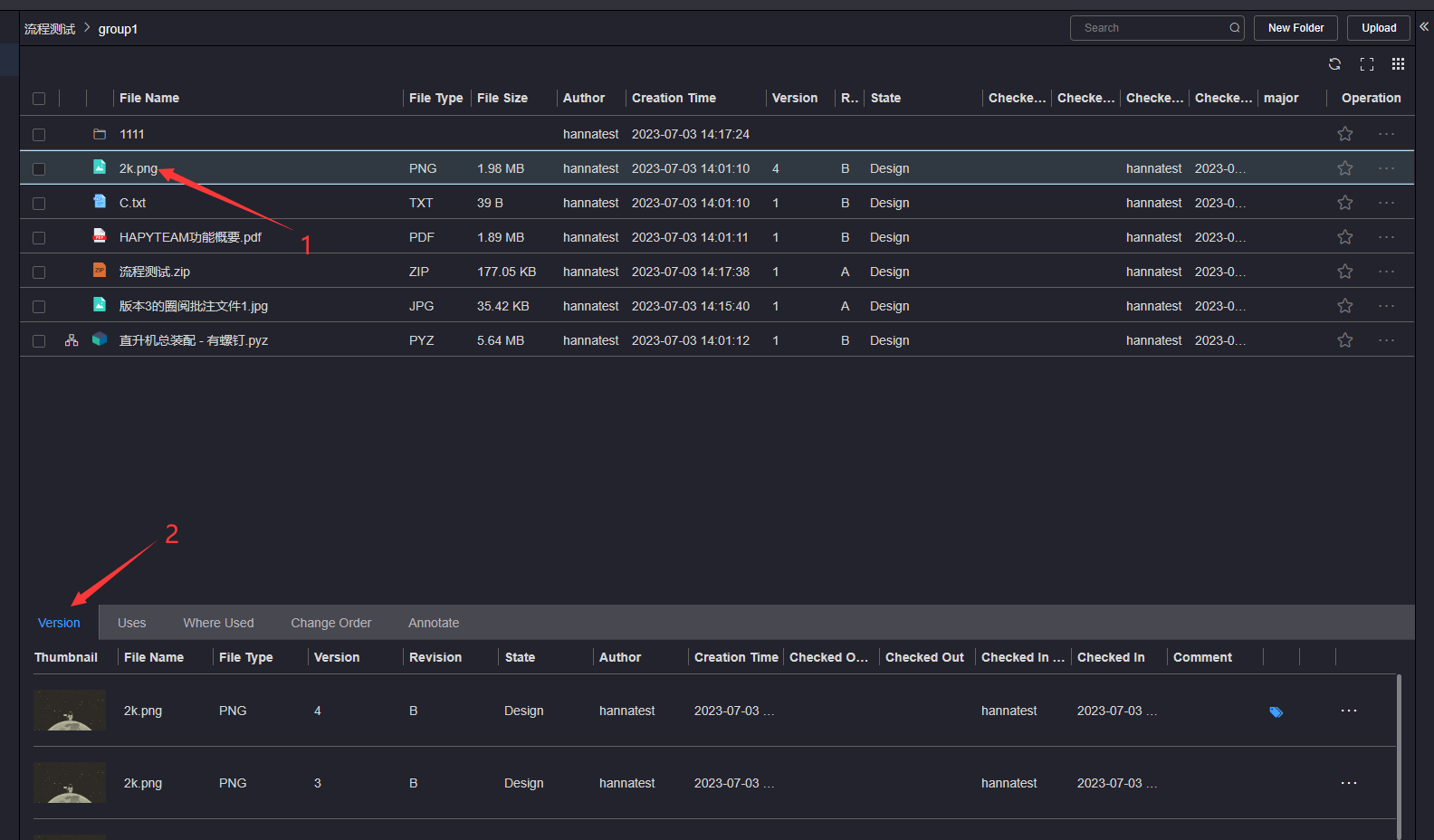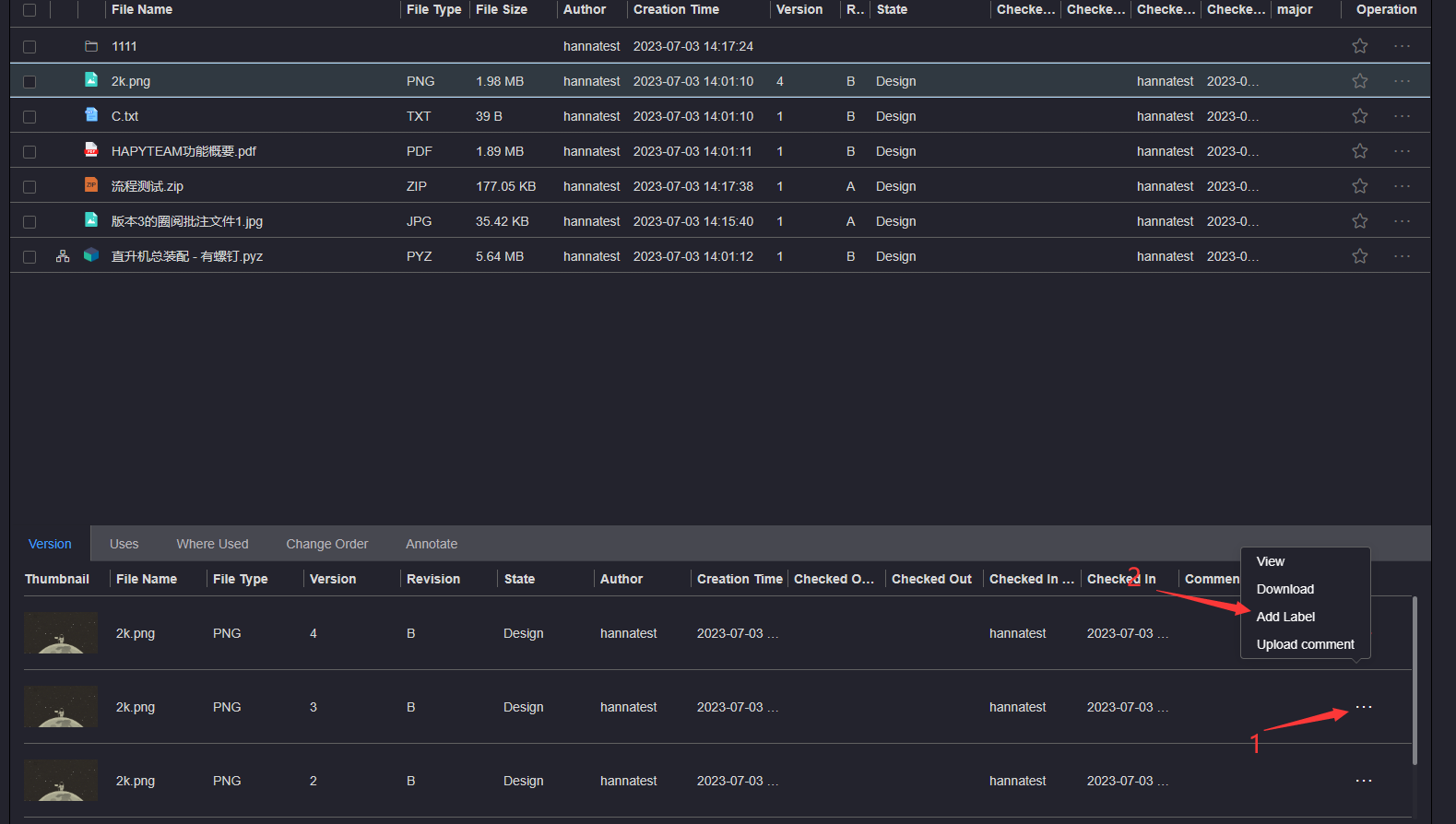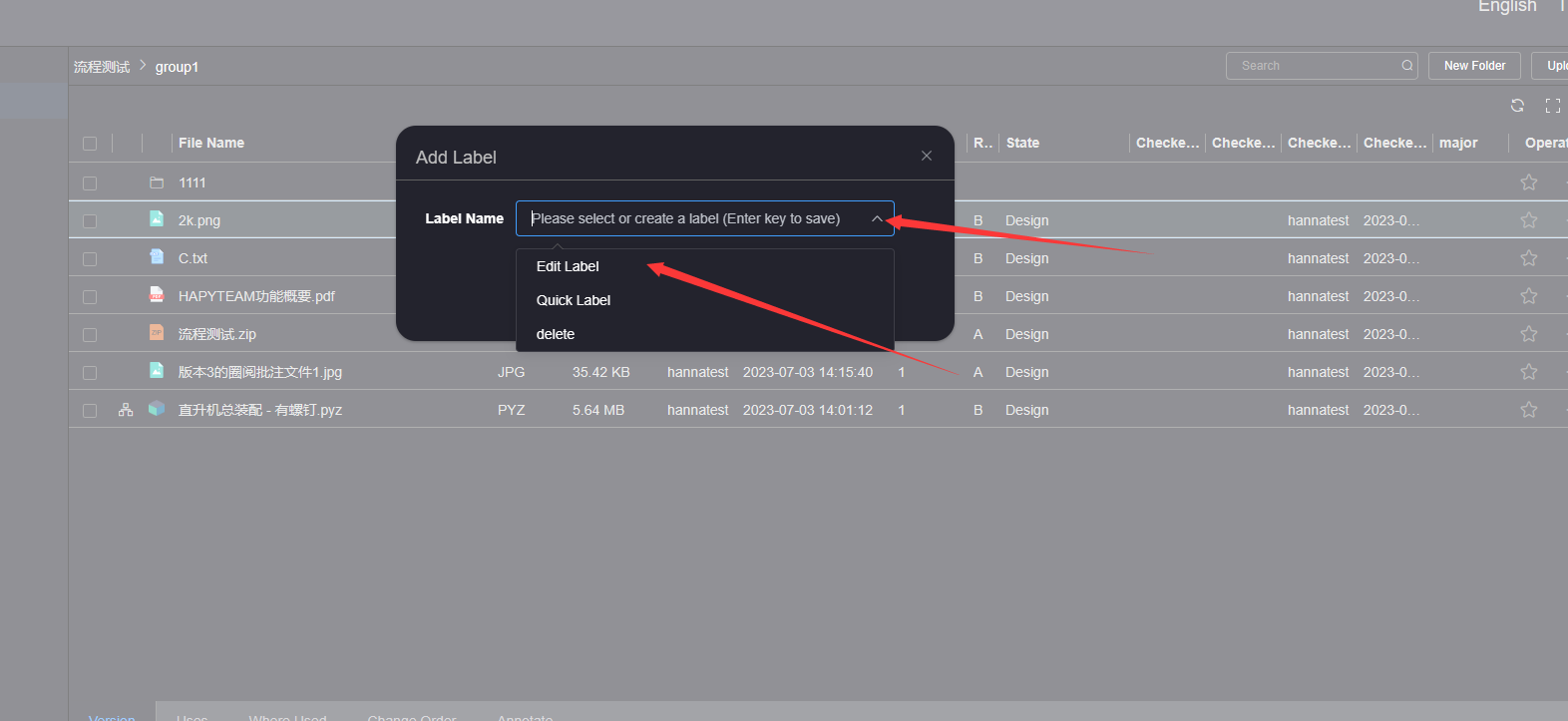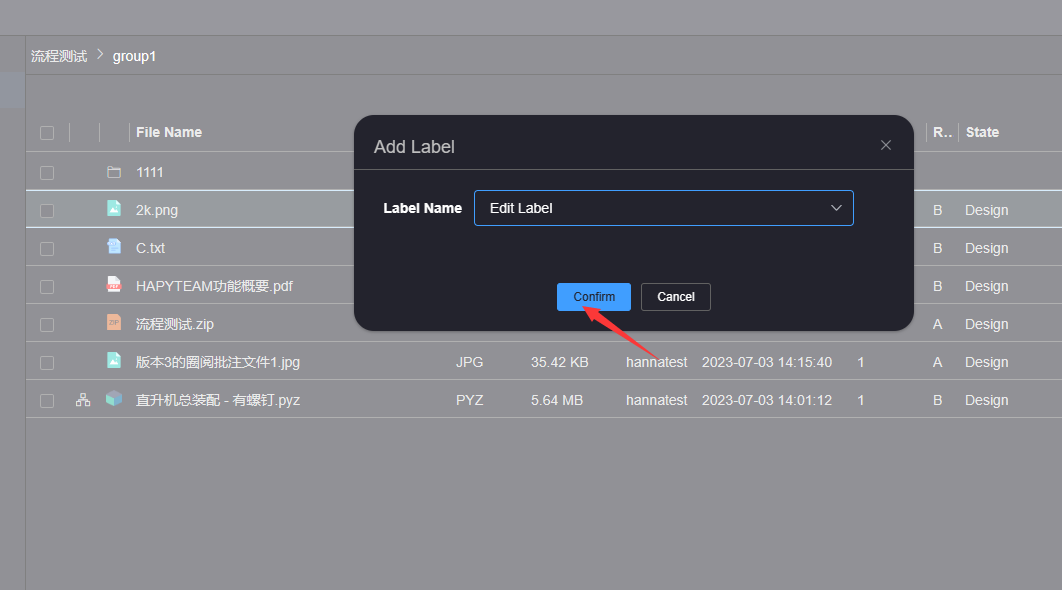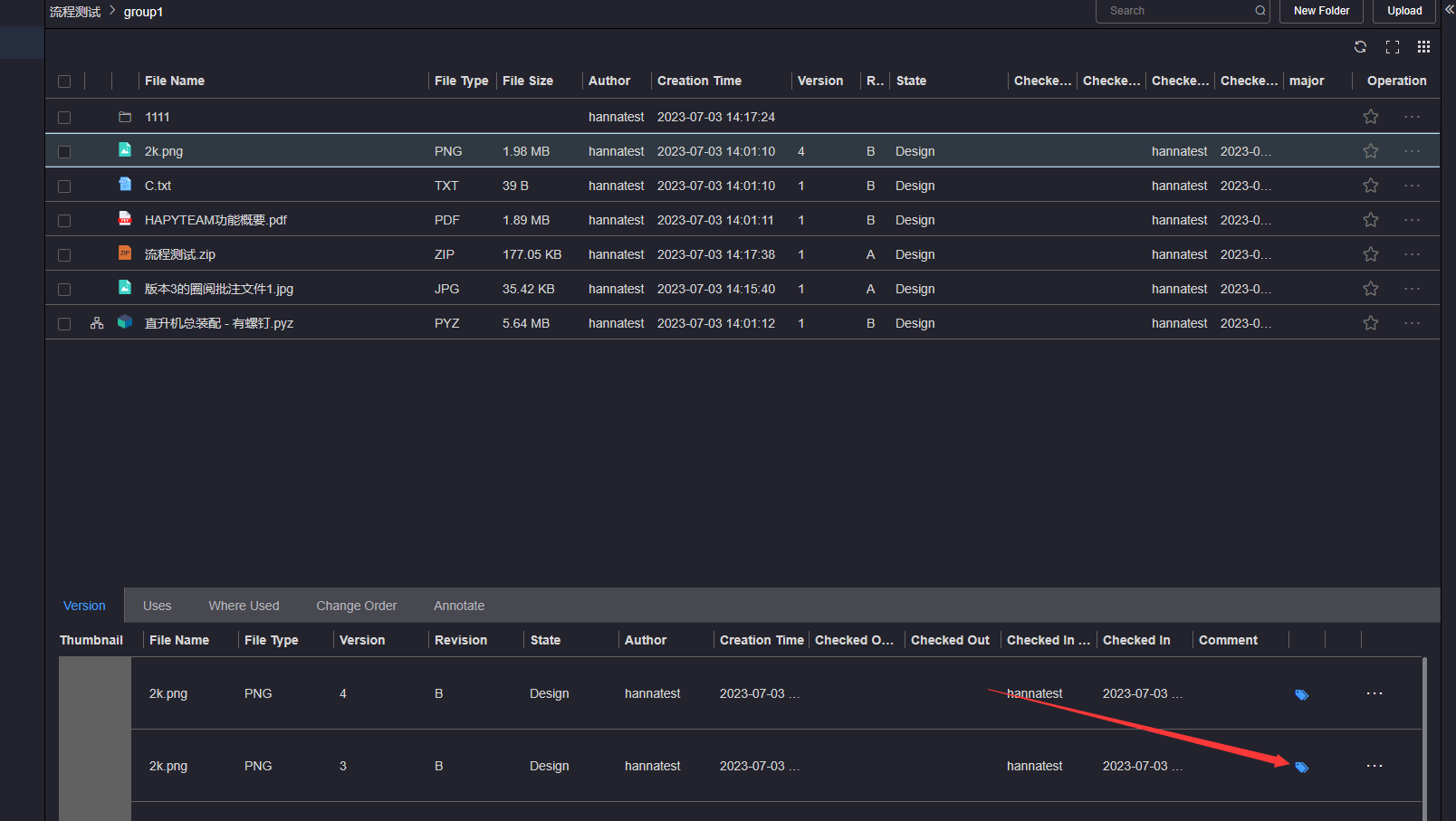# Label
# 1.Add label
Click on the More Actions button of the file you want to add a label to, select the Add Label option, and a
pop-up window will pop up. Click on the drop-down box, select the corresponding label, and click confirm. After
the label is added, You can view the latest version with label logo in the version list
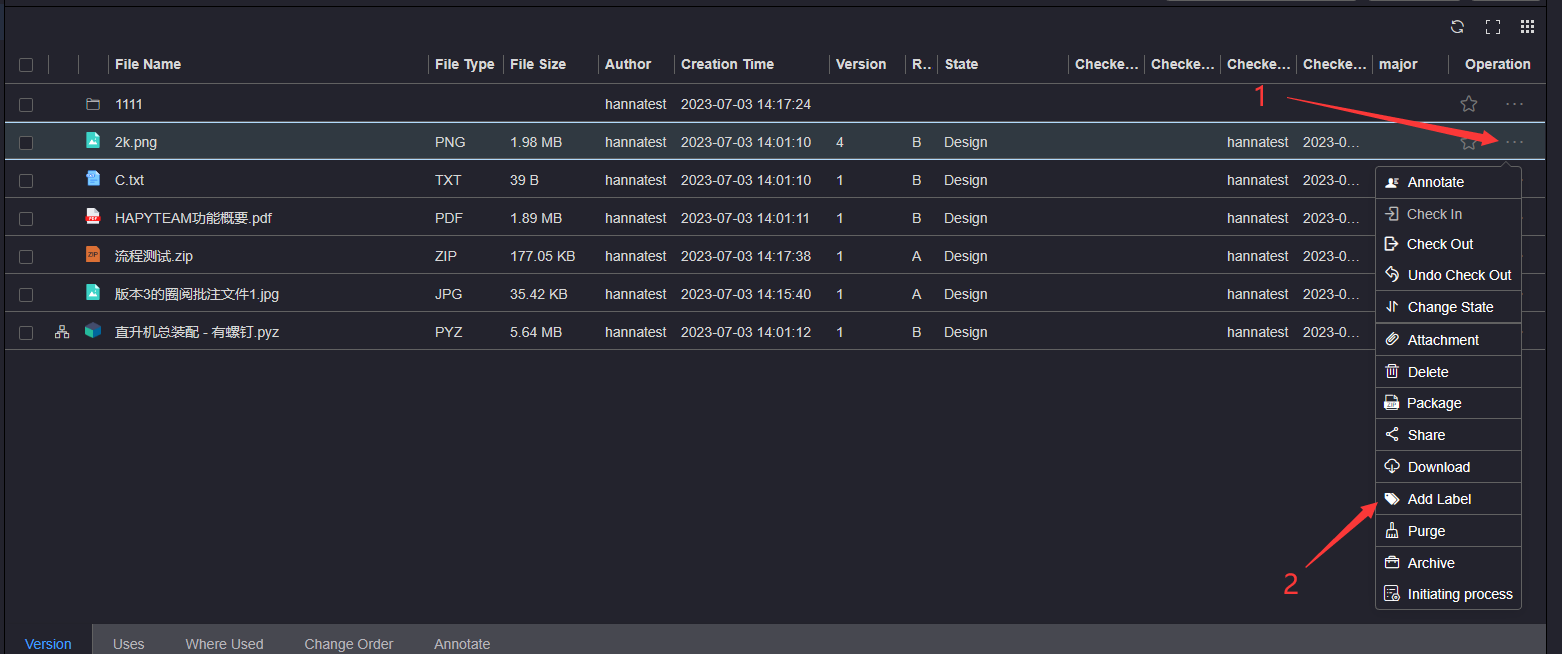
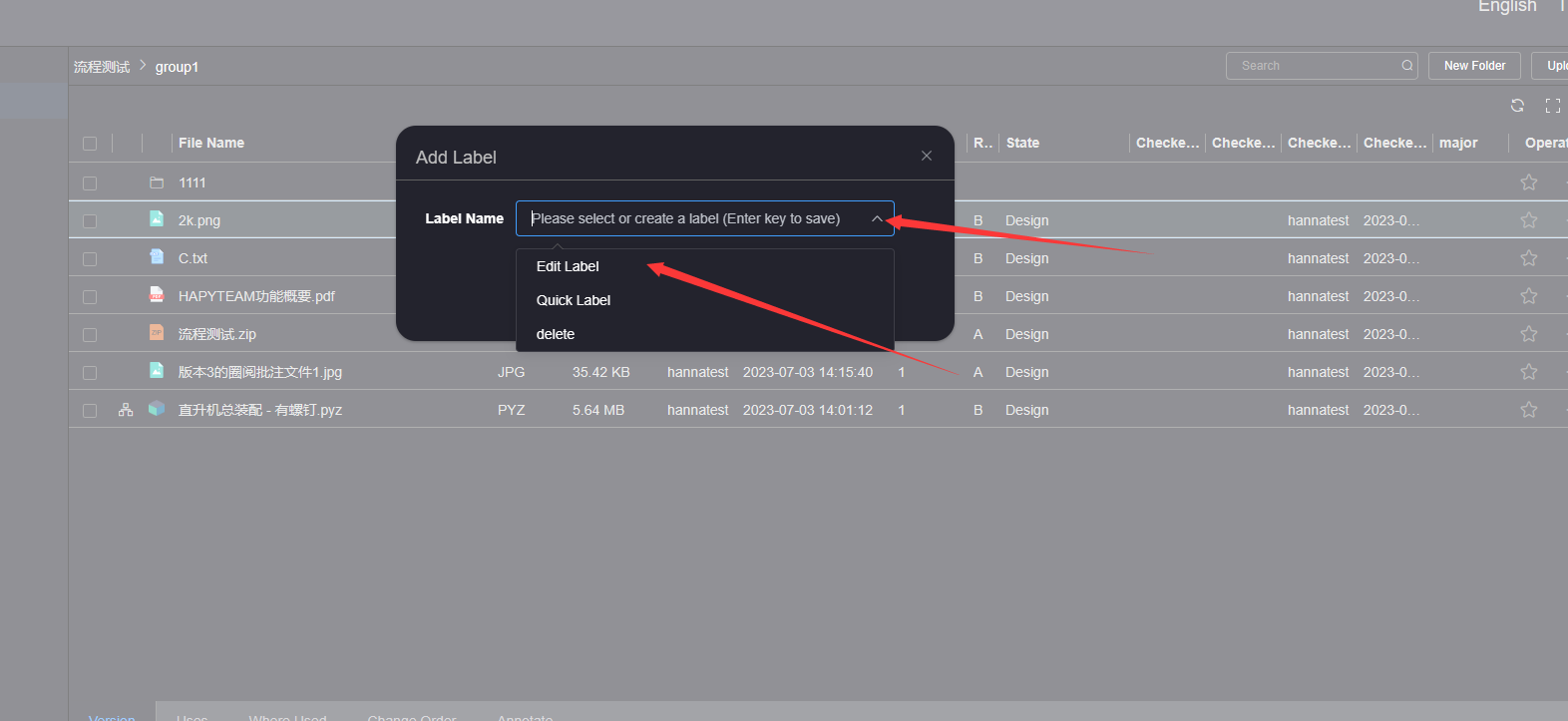
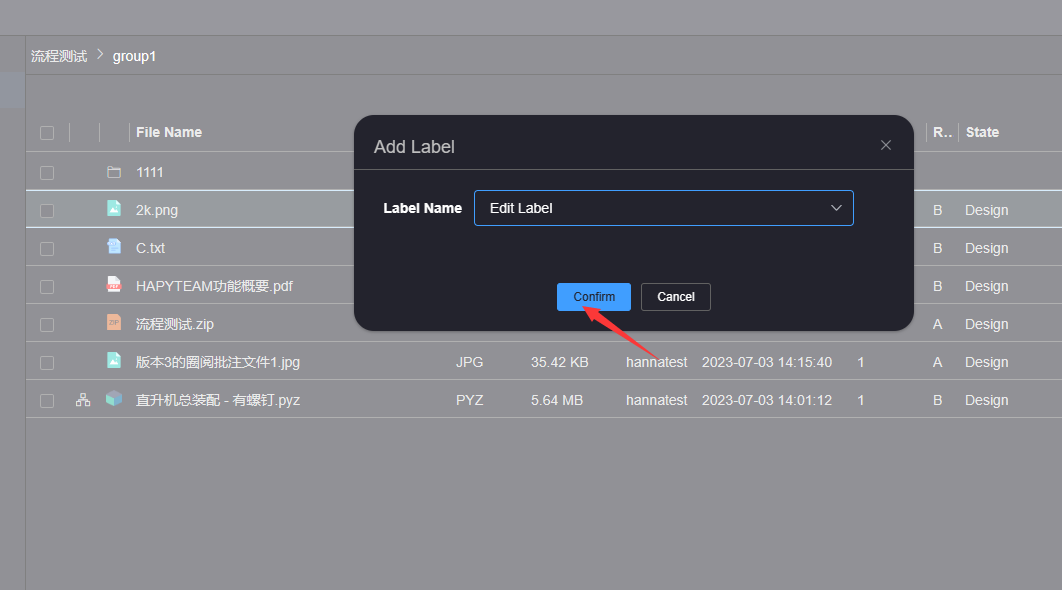
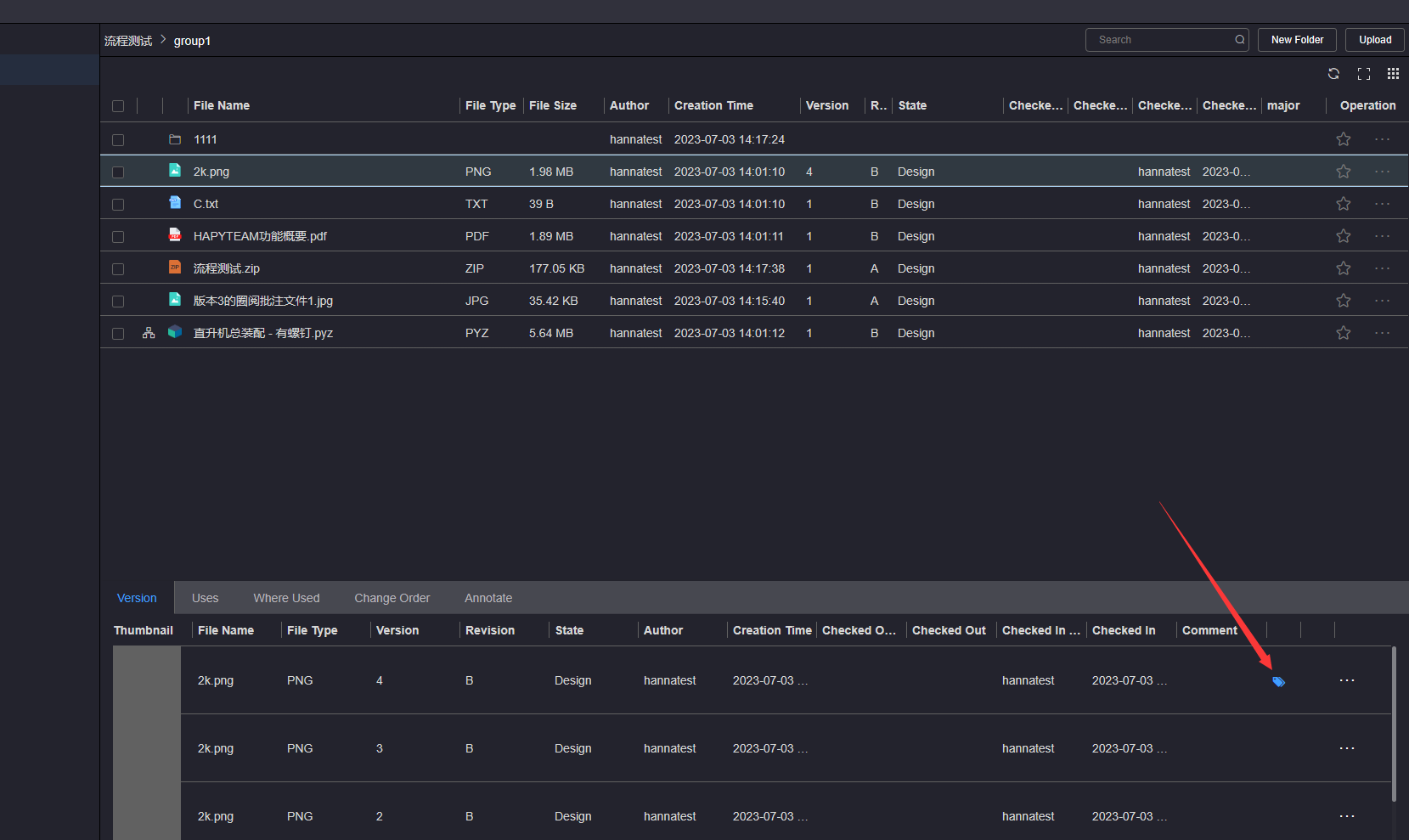
# 2.Adding labels to historical versions
Click to select the file to add a label, click on the Version tab page below, select the corresponding version, click on the More Operations button of the version, select the Add Label option, and a pop-up window will pop up to add a label. Click Drop down box, select the corresponding label, click confirm After adding the label, you can view the latest version with the label logo in the version list
Tagged versions will not be cleaned up when cleaning up versions